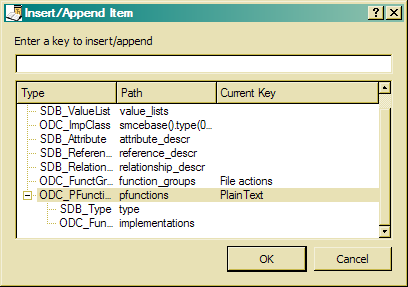BuiltinActions :: InsertEntry - Insert entry to collection (Ctrl-I)
 The action inserts an entry into a collection. The action is part of the default context menu and tool bar for lists and trees. In case of read-only collections the action is disabled.
The action inserts an entry into a collection. The action is part of the default context menu and tool bar for lists and trees. In case of read-only collections the action is disabled.
In unordered collections the entry is inserted immediately above the entry currently selected. When the collection is ordered, a key dialog pops up, which depends on the type of list or tree and the region currently selected. Usually, for trees a region dialog pops up.
The region dialog highlights the region currently selected. You may select another region for inserting the new object instance just be clicking on the proper region in the lower list. Thus, one might create sub items, but insert also entries into regions on the next higher level. The key value has to be entered in the single line edit field on top of the dialog.
When the data source is not hierarchical, but simple list, a simple key dialog pops up, where just the key value for the instance to be inserted has to be entered:
Component values for multiple component keys must be separated by ',', ';' or '|'. Component values containing one of the separator characters must be as string values enclosed in apostrophes (single or double).
After confirming the key value dialog, the new entry will be created and inserted to the selected region (collection).
// key value examples
P0001 // Single component key
'P1000,10' // single component key containing separator
Miller,Paul // same as: Miller|Paul or: Miller;Paul
Miller,"Paul;John" // Multiple component key containing separator