Test Browser
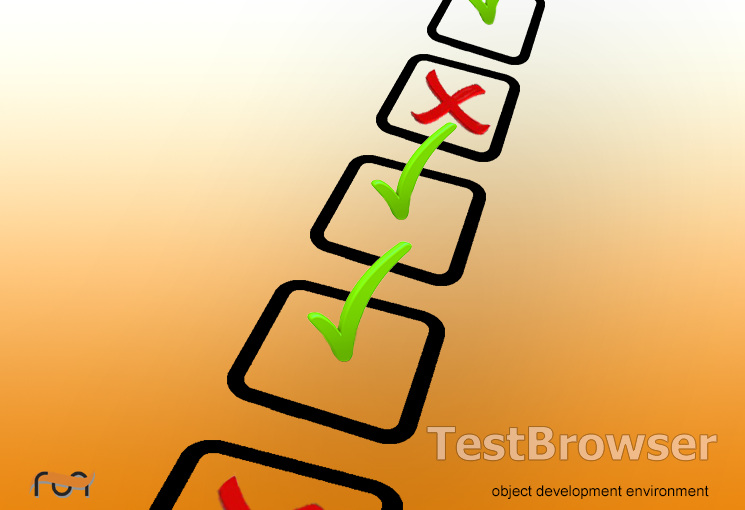
In order to manage file system data in a comfortable way, an ODABA GUI application TestBrowser has been provided, which allows creating, importing and removing test cases, updating test files and expected data, running tests and analyzing and displaying test results.
TestBrowser is an ODABA application based on file system data and the ODABA test framework (based on file system and command line procedures). The database content is completely created from file system information, which allows recreating the database completely from file system at any time. One may also provide a subset of a test environment and create a database for this subset. The database is created automatically, when no data base is available when starting TestBrowser.
In case of changes made in the (external) file system, the database is synchronized in many cases automatically or may be synchronized explicitly by user action. It is also possible to synchronize the complete database with the file system while running TestBrowser.
Changes made from within TestBrowser (e.g. deleting files or directories, changing file content) are automatically reflected in the file system.
The chapter "Using TestBrowser" describes the most important actions for creating and running tests by means of a simple example. More details about TestBrowser functionality is provided in chapter "Action Reference". The chapter "Database access" contains a detailed description of database model and implemented functions, which may be used in extensions or when customizing TestBrowser. Since the complete application is written with OSI script language, it becomes quite simple to make any kind of changes.
After installing ODABA, one may install TestBrowser simply by downloadingfile TestBrowser (.zip or .tar.bz2). Check the TestBrowser (.cmd or .sh) procedure in order to set the proper ODABA and library path. Under Linux, the procedures should work, when ODABA had been installed on default locations. Under Windows, the path has to be set explicitly.
After installing, TestBrowser may be started.
In order to verify the ODABA installation, one may download the file ODABATest (.zip or .tar.bz2), which contains TestBrowser resource database as well as test suites for running different kind of ODABA test cases (unit and component tests for local and client/server environment).
After downloading, check the TestBrowser (.cmd or .sh) procedure in order to set the proper ODABA and library path. Under Linux, the procedures should work, when ODABA had been installed on default locations. Under Windows, the path has to be set explicitly.
Usually, the database is available and the TestBrowser starts immediately. When no database has been provided (or when it has been deleted), a new database will be created. While importing test environment data from test suites and test runs a progress window appears displaying the number of directories already processed (about 300 test suite and 500 test run directories).
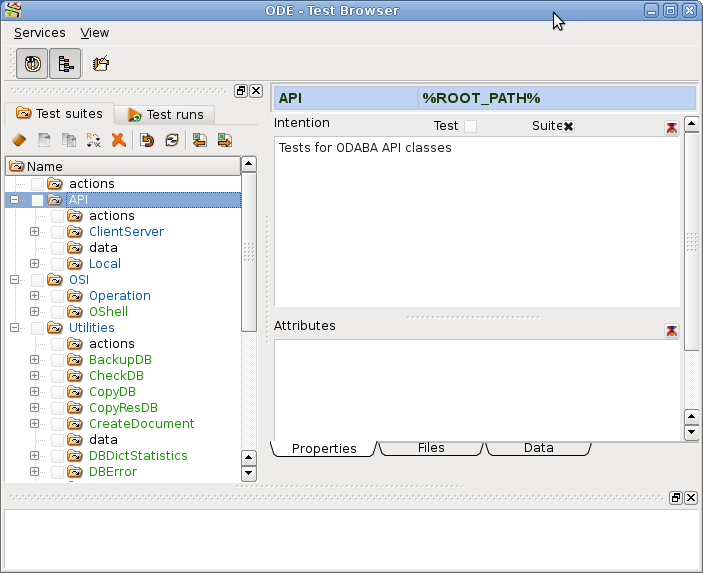
The tree shows three test suites (API, OSI and Utilities). Test suites are displayed with blue letters. The action directory on top contains test environment specific actions. Action directories and other directories not marked as test suite or test case are displayed with black letters. After expanding the tree test suites, several subordinated test suites and test cases are displayed. Test cases are displayed with green letters (e.g. OShell or CheckDB).
In order to execute tests, one has to select the Test runs tab and run tests as described in "Test run tree" section.

