Edit test environment actions and directory files
The files window displays directory files and test suite/case actions. In the upper part there are two file lists. The lower part provides the content for the last file selected in one of the lists (preprocessing action in the image below).
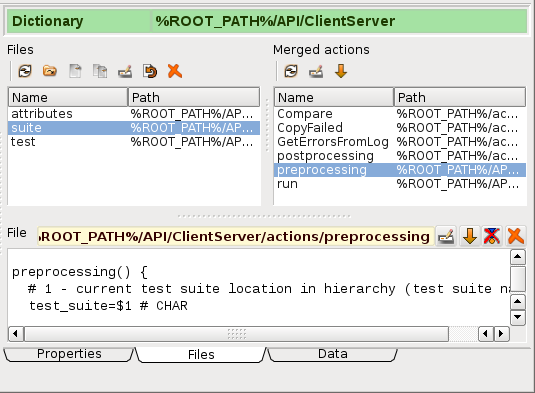
The Files list displays the files stored in the directory. File lists support several actions via action buttons in the toolbar above the list, which are described in the following subtopic "File list actions".
The Merged actions list contains the actions that are called when running a test. All files contained in actions sub directory for the current and all parent directories are collected. Actions in lower actions directories get higher priority, i.e. those will overwrite actions in higher actions directories. The current actions directory has got highest priority. Actions supported for the list are described in "Merged actions list actions".
The File text field displays the file content. The file content edit field is described in a separate chapter "Edit file content".

