Test run Properties view
Test run properties show the results for a tests in the test run. As long as data in protocol fields is not cleared, test information for each test is appended at the end of each protocol list.
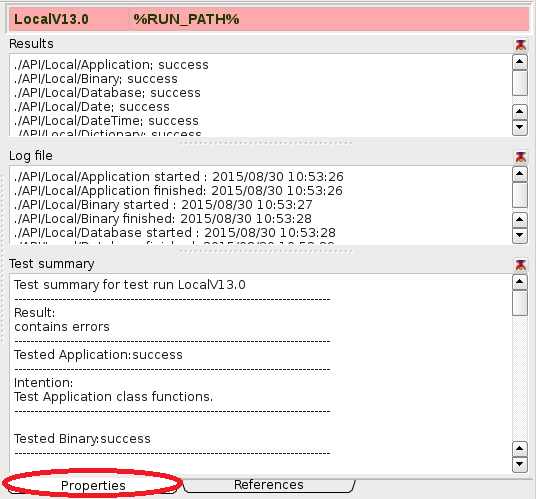
The Results area writes a line for each test with success (or failed) information. The Log file contains information about start and stop time for each test. The Test summary area is filled when clicking the test summary button above the test summery list.
All fields display file content of files stored in the test run directory. One may change the field content, which automatically will change the file content. In order to clear result list, log file or test summary, the clear button right above the field may be clicked.

