Defining large text or binary object references
In order to define a large text field or a binary large object (BLOB), the data type entered has to be a text data type (STRING, UTF8, ...) or BLOB. More details about using built-in data types are described in the ODABA base documentation under ODABA buit-in data types.
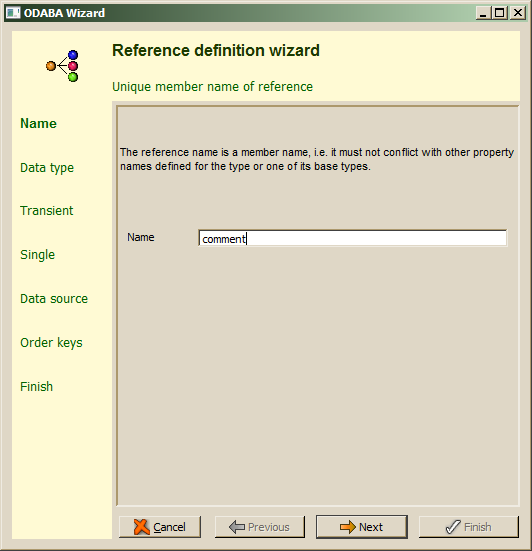
Reference names have to be unique within the members defined for a data type and its base types. Reference names are technical names and must not contain special characters or spaces except underscores. When the reference name is not correct or has already defined as member for the data type or one of its base types, an error will be displayed in the wizard's message area after pressing the Next button.
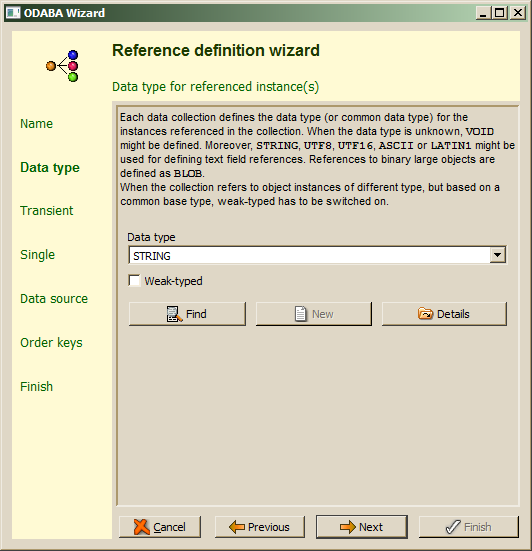
The data type is initialized to STRING, which defines a memo field with local character encoding type. In order to store for different languages, UTF8 or UTF16 are suggested. For creating a reference to a binary large object, BLOB might be entered. Large text fields or blobs should never be defined as weak-typed, i.e. the Weak-typed option should be off.
Large text fields have got a maximum text size option, i.e. the maximum number of character units to be stored in the field, which is set to 8000 characters. This is not the size for storing the fields, but for allocating buffer size when reading or writing large text fields. The size might be increased at any time, also when the system is already in production.
When defining memo or blob fields the next steps are skipped by the wizard and pressing Next leads to the summary page.
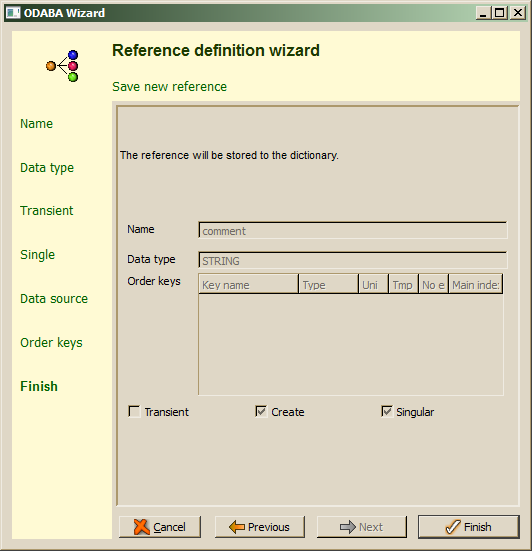
After confirming the wizard action with Finish, changes made on the current data type (and on its base type) are stored to the resource database.

