List fields and data sources
Sometimes, it becomes necessary to list all field definitions, e.g. in order to rename a data source, because a property name has been changed. Since it time consuming going through all GUI classes, their field controls and their field definitions, a field and data source list has been provided, which lists a summary for all field definitions.
The field and data source list may be opened by selecting the Services/Data Sources menu item.
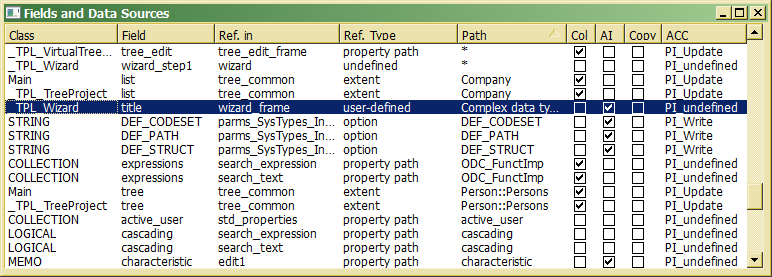
The field list can be reordered by clicking the corresponding column header. Except the first three columns, data may also be edited in the list. In order to get more details for the field resource selected in the list, one may select Edit from the context menu or press F4.

