Using the Message Browser
After starting the Message Browser, it opens displaying the error log-file found in the directory referred to in the TRACE option.
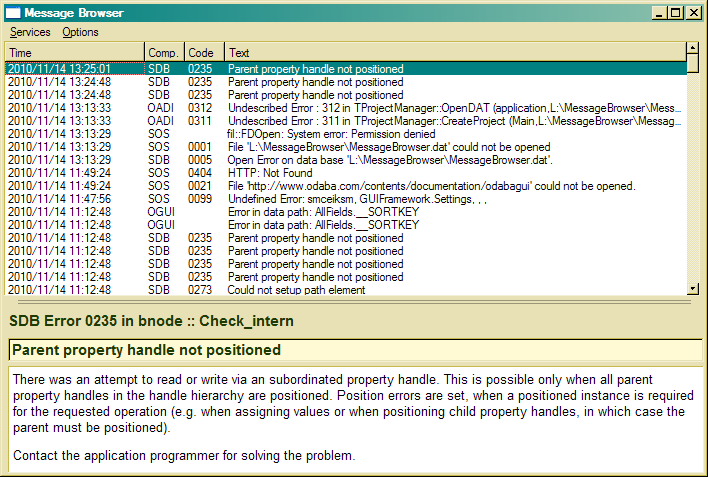
In the upper part the list or error or event messages is displayed with the newest on top. The lower part displays explanatory text for the message selected in the list above. Above the headline it displays class and function that throw the error.
In order to update Message Browser settings (refresh time and maximum number of messages), the options dialog might be opened clicking on the Options menu item in the main menu:
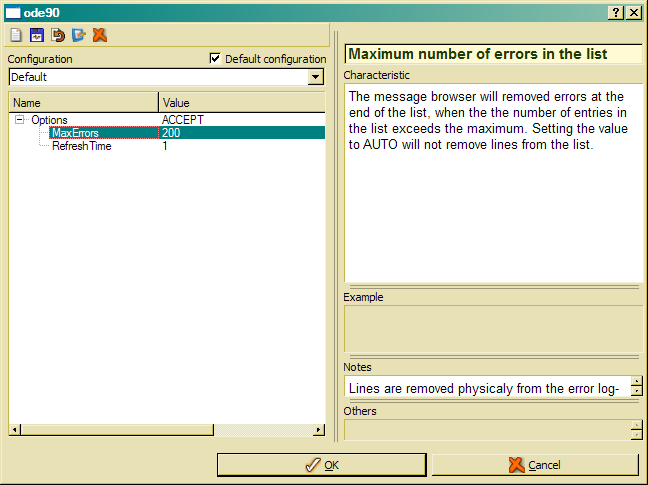
After changing options, settings should be confirmed by clicking the OK button.

