Concept definitions
Concepts are relevant terms or groups of terms used in a specific subject area. In order to improve understanding between software provider and clients, but also between employees of the client, it is suggested to create and maintain concept definitions.
Concepts can be defined and maintained in the Concepts view of Terminus. In the tree, concepts and related concepts (generalization and specialization) are displayed as well as related topics.
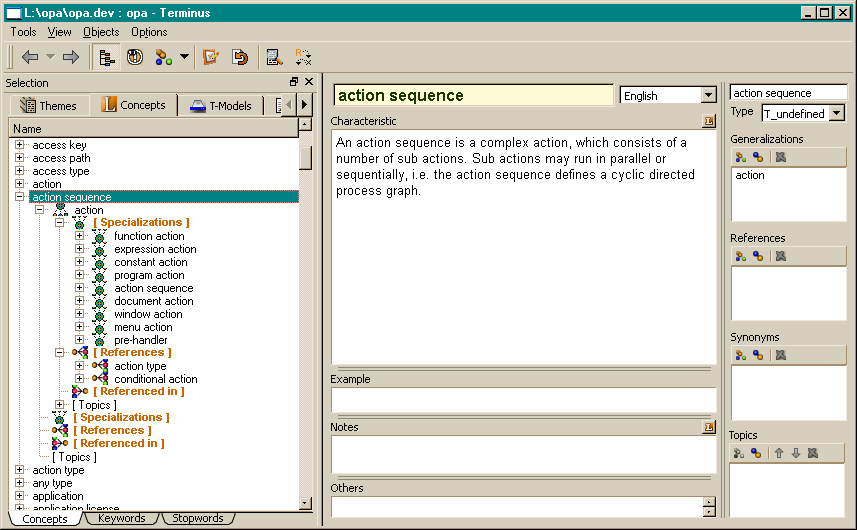
The concept definition follows mainly the suggestions of ISO 1087 and ISO 704 (terminology work). The concept name (term) and the characteristic (definition) are the most relevant parts of the concept definitions. Using specializations and generalizations makes maintenance easier and keeps the concept system free from redundancies.
In order to create or delete concepts one has to select appropriate actions from the context menu (Insert for create and Delete for delete). When creating a new concept, the insert dialog pops up. Usually, one has to enter the concept name in the top edit line and press OK.
Concept definition can be entered in the work area. Besides the characteristic, one may also change the concepts name, provide examples for using the concept properly, add notes and other remarks.
When using different names for the same concept, any number of synonyms might be added to the Synonyms list in the right panel of the concept view.
For defining concept hierarchies (generalisation/specialization) one or more generalization of the concept might be added to the Generalizations list in the right panel. This automatically creates a specialization entry for the concept added to the list. Typically, one defines generalizations and not specializations. In order to add specializations to the concept, one should select Specializations in the tree below the selected concept and select ...more/Associate from the context menu.
In References one may insert or associate concepts referenced in the definition of the concept. The Referenced in list displays the topics referring to the concept. The list results from concept references made in topic definitions. Since topics need not to have names, entries without topic name (empty) might be displayed in the list.
Consistency rules are, maimly, automatically established by Terminus. Thus, each generalization automatically gets its inverse specialization. Still, there might be circular definitions (A is a specialization of B, B is a specialization of C and C is a specialization of A), which are, so far, not detected automatically. Circular definitions are inconsistent and have to be avoided.
In one of the next versions, more checks will be implemented.

