Terminology Models and modules
In order to create a new terminology model, you click on the drop list above the selection tree and select Insert from the context menu. Than, you are prompted to enter a terminology model (project) name. After confirming, the project will be added to the list of projects in the drop list and can be selected. When the new project is not visible in the list, click on the drop list, again, and select Refresh.
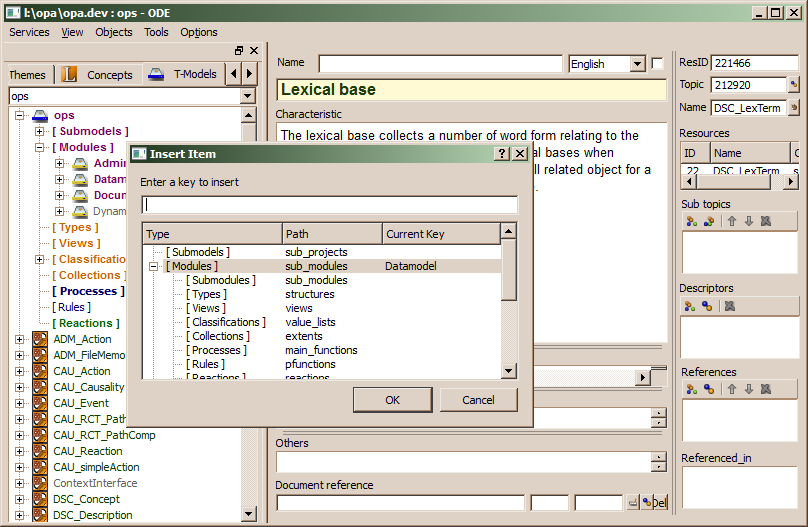
After selecting a terminology model, one may create sub models or modules before defining types or classifications. This can be done by clicking on the selection tree and selecting Insert (ctrl+I) from the context menu. Than an insert dialog pops up, where one may select the type and the tree level for the object to be created. After entering the name for the sub-model or module you should check, that the proper type is selected in the type tree in the insert dialog and press OK.
After creating a model or module, it might be describes in the applications work space. The description will be stored as documentation topic, which may get a number of sub topics, when it becomes more complex.
Usually, a sub-model should be created for a relative independent subarea with its own terminology. E.g. customer support and book keeping could be defined in different terminology models. Since terminology models may create active namespaces, later on, type and classifications with the same name but with different meaning might be defined, too.
A module usually defines the types required for performing a specific task. Thus, the ODABA system model defined in the ops terminology model contains three modules:
- Administration (user administration and process control)
- Documentation (topic and notice definitions for documentation)
- Datamodel (ODABA system schema)
- DynamicModel (Event control and reaction management)
This is, however, only one way of defining modules and one may define your own rules for dividing a terminology model or sub-model into modules.
Modules, again, might be divided into sub-modules etc. Similar to terminology models, modules may form active namespaces later on, i.e. they may use same names with different meaning.

