Theme view (problem analysis)
There are different ways and tools for describing a problem and its solution, but human language is probably the common denominator, subject matter experts and software developer can agree upon.
In order to improve understanding in the further work, it is important, that software provider understand the terminology of the subject matter expert and are able to communicate in terms of subject area terminology. Therefore, problem analysis and solution description should be made based on the subject area terminology.
In order to describe problems and solutions, one may chose any text editor or office program, but one may also use Terminus and describe problems and solutions in a topic hierarchy, which is similar to a document, but provides topics as atomic items, which might be used in different contexts.
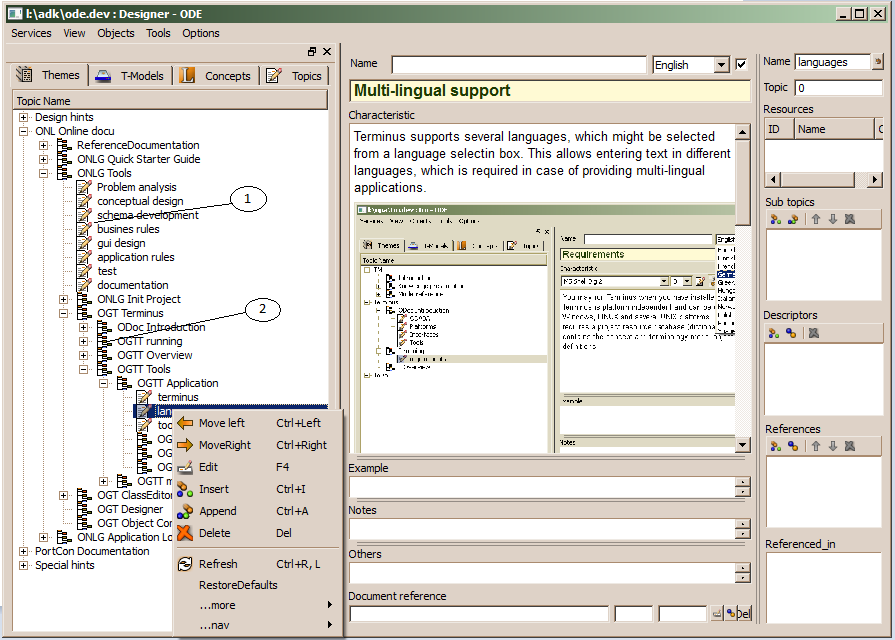
The topic hierarchy supports topic definitions in a hierarchical order, but also subtopics within a topic. One may also turn topics into subtopics and reverse. Drag and drop allow moving or copying topics within the hierarchy.
Moreover, defined topics might be presented in different ways, e.g. as open office document or as HTML pages on a WEB site.
In order to create a new topic in the topic tree (Themes), chose Insert or Append from the tree's context menu. An insert dialog pops up that requests the name for the topic in the hierarchy.
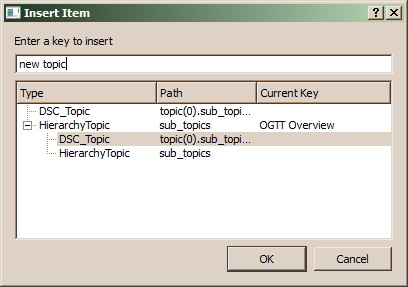 After entering the name of the new topic in the upper line, the topic type can be selected in the tree below. The first two items cause creating a new subtopic or hierarchy topic on the same tree level. The third and fourth item cause creating a subtopic or hierarchy topic on the next lower tree level.
After entering the name of the new topic in the upper line, the topic type can be selected in the tree below. The first two items cause creating a new subtopic or hierarchy topic on the same tree level. The third and fourth item cause creating a subtopic or hierarchy topic on the next lower tree level.
A name need not to be provided, when creating a subtopic. When inserting a hierarchy topic, a name has to be defined. When a hierarchy topic with the given name does already exist, the existing hierarchy topic will be inserted at the current position in the tree. When no such hierarchy topic exists, a new hierarchy topic will be created. When the option Options.Documentation.AutoInitialize.AutoCreate is set to YES, a new topic definition is created automatically and linked to the hierarchy topic.
New topic definitions are automatically created as named topics, which can easily be found in the Topics view (Named Topics).
Hierarchy topic and topic definition are two different things. The hierarchy topic gets its own name and provides a link to the topic definition. Depending on the option settings, new hierarchy topics create new topic definitions automatically.
Hierarchy topics have got unique names, which allow inserting or appending existing hierarchy topics at any position within the list. Each hierarchy topic is linked with a topic definition that contains the content of the topic. The topic linked to the hierarchy topic is displayed in the drop list on the top of the right panel. By selecting another named topic from the list one may easily link another topic definition to the hierarchy topic.
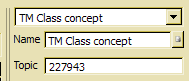 From the drop list, only named topics may be selected. In order to associate an unnamed topic with the hierarchy topic, the topic number for the topic to be referenced has to be set in the Topic field.
From the drop list, only named topics may be selected. In order to associate an unnamed topic with the hierarchy topic, the topic number for the topic to be referenced has to be set in the Topic field.
In order to change the name of a named topic, the new name might be typed directly into the Name field. When the new name does already exist as named topic, it will be refused.. In order to update the data shown in the drop box selection, one may need to click the selected topic in the Themes tree.

In order to turn a topic into a subtopic, Move Sub (Ctrl-Shift-left) might be selected from the context menu. This action will copy the named topic to a sub topic. The named topic will be removed.
The same way subtopics can be moved in the level hierarchy. When moving a subtopic, which has a topic definition as parent, to the left, the subtopic is automatically converted into a topic definition. In this case you are requested to enter a name for the hierarchy topic to be created.

