Initialize project resources
Several project or application resources are copied from the system resource database (ode.dev). When opening the database with an ODE tool the first time, resources are copied according to the requirements of the selected application. When opening another tool later on, the resource database has to be reinitialized by activating the Services/Initialize Resource DB menu item in the application menu. Than, a dialog pops up, where you might select the following options:
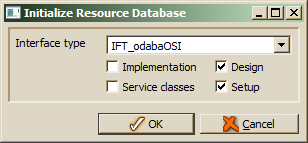 In order to prepare the database for class implementation (programming), the Implementation option should be enabled, which causes loading standard implementation resources (function templates, parameters etc.).
In order to prepare the database for class implementation (programming), the Implementation option should be enabled, which causes loading standard implementation resources (function templates, parameters etc.).
In order to prepare the data base for application design, the Design option has to be enabled. This causes loading design defaults and standard context classes. This option should be set only, when you are in an GUI context project. In order to create source and header files for the standard classes, the Setup option should be enabled, too. Initializing design resources automatically initializes implementation resources
Resources copied from the system resource database ode.dev provide default resources as standard options, standard controls and design patterns, function templates and others. When creating e.g. new functions or new design classes, those resources might be used in order to initialize the development resource to be created.
This action might also be called in order to update project resources, when a new version of the resource database (ode.dev) has been downloaded. Since copied development resources might be updated by the developer, existing resources will not be overwritten.
When opening Terminus first, few resources required for terminus are initialized (copied) automatically. When opening ClassEditor or Designer later on, those applications have to be initialized in some cases explicitly by activating Initialize Resource DB.

