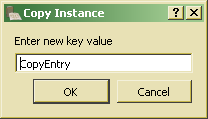CopySelected - Copy selected entries within a collection (Shift+F5)
T he copy selected entry action is available for collections opened in update or write mode. When the data source is not a multiple reference or relationship, the action is inactive (hidden and disabled) and cannot be called.
he copy selected entry action is available for collections opened in update or write mode. When the data source is not a multiple reference or relationship, the action is inactive (hidden and disabled) and cannot be called.
The action may apply on any kind of list. For multi-selection lists, the action copies all selected entries. For single selection lists or when no entry has been marked as checked (in a check box list), the action copies the currently selected entry.
When no instance is currently selected in the data source, the action is disabled.
|
|
When calling the action in order to copy instances, for unique collections, a dialog pops up for each selected entry forcing the user to enter a new key for the instance copy. Not unique collections do not require a key but copy the instance without changes. In case of duplicate key value, the action fails with an error message.
In order to confirm the action, one has to press OK. Clicking on Cancel will stop copying the instance and continues with next.
Copying an instance includes copying all references and owning relationships. Not owning relationships are copies, when they are defined as primary relationships.