Create new context class
In order to associate a context class with a control or field the name of the context class has to be set in the context class field in the control or field property window.
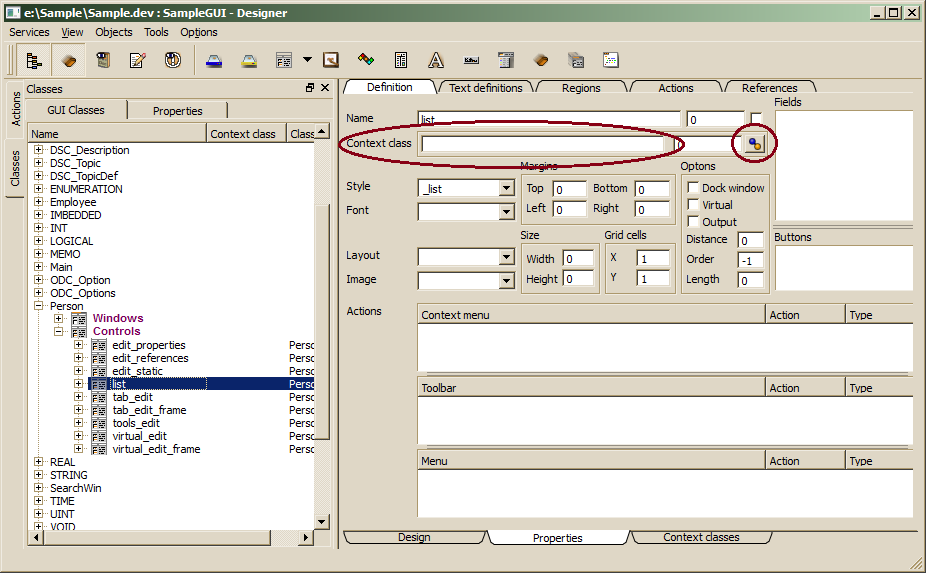
When associating an existing context class, you need just enter the name in the context class field. In order to create a new context class, it is suggested to use the associate button on the right side if the context lass field. After pressing the button, a context class initialization dialog pops up:
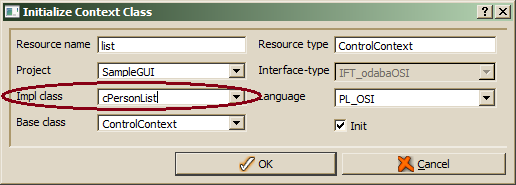
Usually, values in the fields are set properly from the project definition and only the name of the implementation class needs to be entered in the Impl. class field. In order to associate an existing context class, one may select one from the drop list or enter a new class name.
The base class, the context class inherits from is usually the ControlContext class. In order to change the base class, one may select an existing context class from the drop list, which, directly or indirectly, has to inherit from the Control context class.
When creating a new context class, the class is initialized be creating default functions depending on the programming language used (e.g. Create function, constructor and destructor). In order to avoid initializing the context class, the initialize option has to be switched off.

