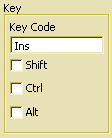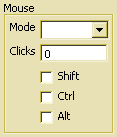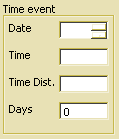Event definition (2)
An action may be associated with key, mouse or timer events.
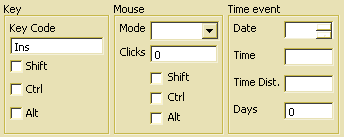
In order to trigger hidden events or shortcuts, one may choose one or more events (e.g. a key and a mouse event). One cannot define more than one event of the same kind (e.g. two key events).
|
|
Key events allow defining shortcuts for activating an action. A shortcut consists of a key and optional modifiers.
The Key Code is a valid key as described in Key Codes. Up to four keys separated by comma may be entered in the key code field. The key code may be combined with modifiers as Shift, Ctrl and Alt.
|
|
Mouse events allow defining mouse clicks for activating an action. A mouse event consists of a number of mouse clicks with a selected mouse key and optional modifiers.
The Mouse Mode defines right, middle or left mouse key. Clicks defines the number of requires mouse clicks and must be greater than 0. The mouse key code may be combined with modifiers as Shift, Ctrl and Alt.
|
|
A time event may be defined in order to call an action at a certain time point or to repeat the call in a certain time interval.
Date ant Time define the time point for first (or only) action call. When no date has been defined, but a time, the action will be called each day at the defined time. In order to repeat the action after a certain time interval, the time interval has to be defined as HH:MM:SS,hh in Time Dist. When the time distance is longer that 24 hours, a number of days may be added. In this case, Date is required to define the begin of the cycle.