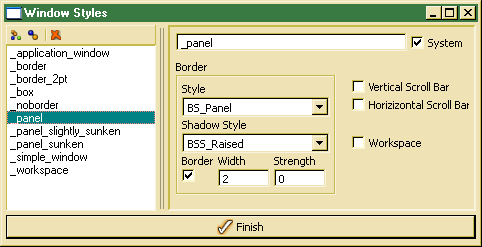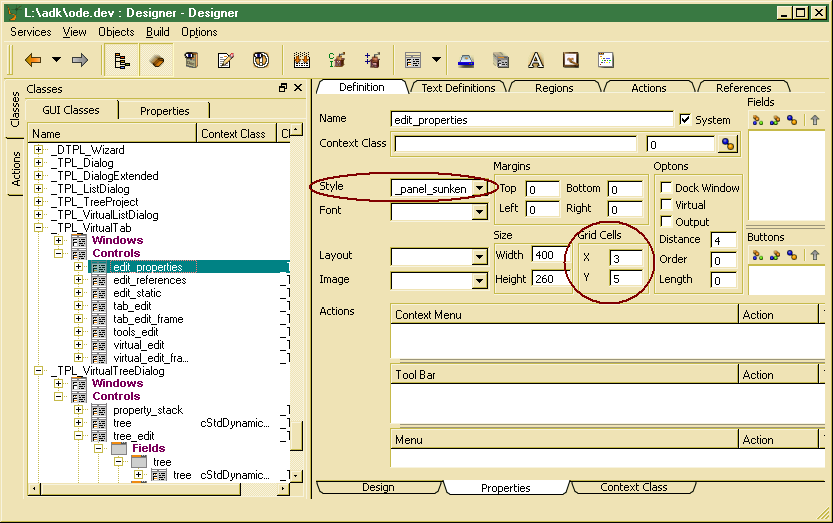Window
A window frame is a control, which allows arranging a number of subordinated controls in the frame area. A window frame may refer to fixed sized or automatic sized sub-controls. Frames might be defined as window controls (ADK_FieldControl) or dialogs (ADK_Window).
For frames, common default actions are provided as well as frame specific default actions. In order to create, update or browsewindow styles, one may select Objects/Styles/Window.
Window frame styles may be defined as window styles in the ODE Designer. Window frame styles mainly define the type of the windows frame and scroll bars
Several frame types may be defined by selecting the frame Style. In order to show scroll bars when the windows frame size is to small for displaying subordinated elements, the scroll bar options have to be checked.
A workspace window is the area, which is usually assigned to the applications work space area. When using the style for a workspace windoe, the Workspace option has to be set.
When initializing a resource database when starting the ODE Designer the first time, the window frame styles listed above are copied to the application resource database and can be used for application design.
There are two different ways of arranging subordinated elements (controls) in a window frame. Absolute positioning requires an absolute position (x and y coordinates relative to the left upper window corner). Grid layout allows arranging controls in grid cells, which may grow, when the window grows.
In any case, the Style assigned to the control has to be a window frame style. The windows Size defines a minimum size, which might be overwritten in the field (ADK_Field) referring to the window control. Margins defined for the window control allows setting the outer distance (left, right, top, bottom) to other elements within the parent window. Margins will be ignored, when the control is element of an absolute positioned window. The minimum distance between subordinated elements and frame may be set in the Distance property.
In order to define a grid layout window control, X and Y for the Grid Cells value have to be greater than 0. The value will increase while designing, when wore than the given number of grid cells are used.
When defining a grid window control, subordinated elements may be positioned in grid cells or absolute. When defining an absolute position window control, subordinated elements always have to be positioned at absolute positions and cannot grow.