Date
The date control style supports presentation of date values. For selecting date values, a calender is provided by clicking the right mouse button. In order to create, update or browse date styles, one may select Objects/Styles/Date .
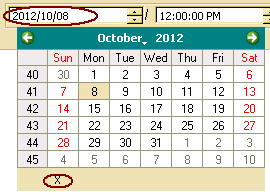
Date components may be updated directly within the spin box field, but also by using the calendar, which pops up when clicking the right mouse button on the control. In order to erase the date value, one may click on the clear symbol (X) on bottom of the calendar.
Calendar controls may be defined by assigning a date control style to the date control. The date control only contains border style definitions for the date field.
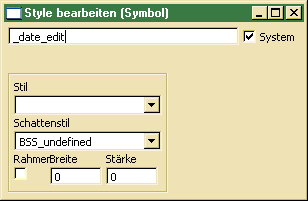
There are no default actions supported for date controls.

