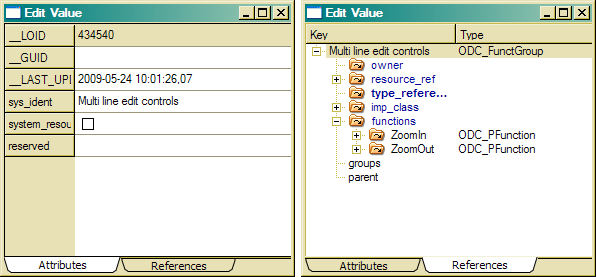BuiltinActions :: EditEntry - Edit selected entry (F4)
 The edit entry function allows browsing or updating details of the selected instance. The action is part of the default context menu and tool bar for lists and trees, when an instance is selected in the collection.
The edit entry function allows browsing or updating details of the selected instance. The action is part of the default context menu and tool bar for lists and trees, when an instance is selected in the collection.
When a window with name Edit is defined in the GUI class for the type of the currently selected instance, the function pops up with the application specific window for this class. When no appropriate window is defined, the system pops up with a standard window:
On the first tab instance attributes are displayed. The second tab allows displaying collections defined for the instance.
Return value: - internal feature ( logical )