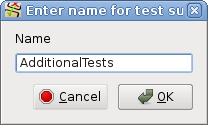Create test environment directory
|
|
The action creates a new test environment directory in the tree. In order to select the region in which the entry should be created, one existing entry in the region has to be selected. The type of the directory created (test suite, test case, other) also depends on the selected tree entry. Nevertheless, the tape may be changed later.
|
|
The action pops up with a name dialog for entering the directory name. After entering the name and confirming, the new directory is created in database and file system. In case of test suites, also a data sub directory is provided. For test cases, an actions and expected directory will be created in addition. All directories area created in the database as well as in the file system.