Creating a new test case
In order to create a new test case for a test suite, any entry below the test suite (e.g. data) must be selected before clicking the action button above the test suite tree. After entering the name for the new test case the new test case is inserted:
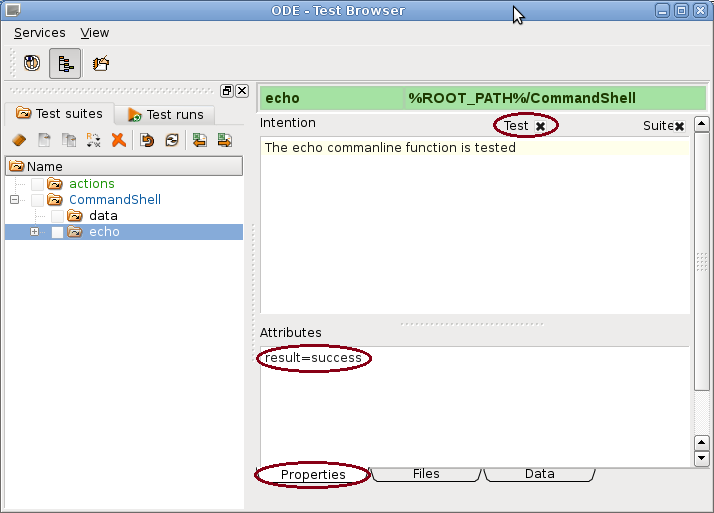
Test and Suite option must be switched on. After creating a new test suite, the Properties tab should be selected for entering a short description for the test case and required test suite attributes. The result attribute should be used to indicate, whether a successful test is expected or not.
Below the test case, a data directory has been created and a run file is stored to the test case directory in order to mark the directory as test case directory. In order to update the run action to be executes for the test case, the Files tab should be selected:
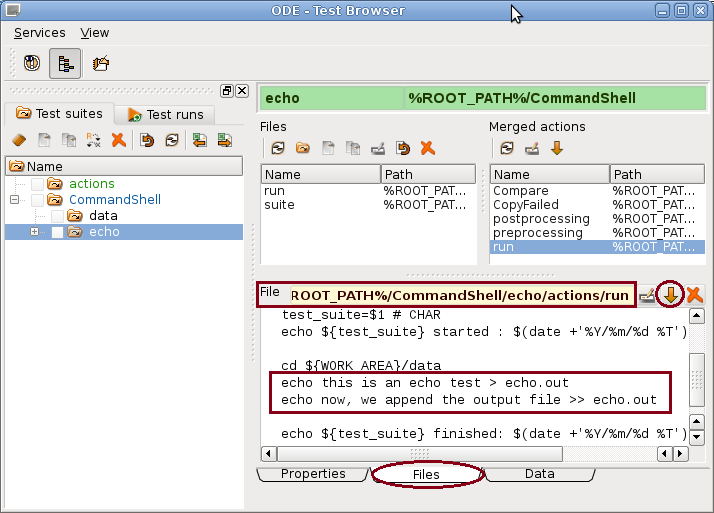
The Merged actions list contains all actions inherited from upper test suites (in this case from the main_suite). When changing data as inserting the two echo lines in the example, the action will be localized automatically, i.e. the updated action will be stored in the actions directory for the selected test case. This is also the case for Merged data and Merged expected lists shown when selecting the Data tab.
The same way, the second test case for testing the copy function may be created. The difference is, that the copy test requires input data to be copied. Input data can be defined directly in the file system but also after selecting the data directory below the copy test case:
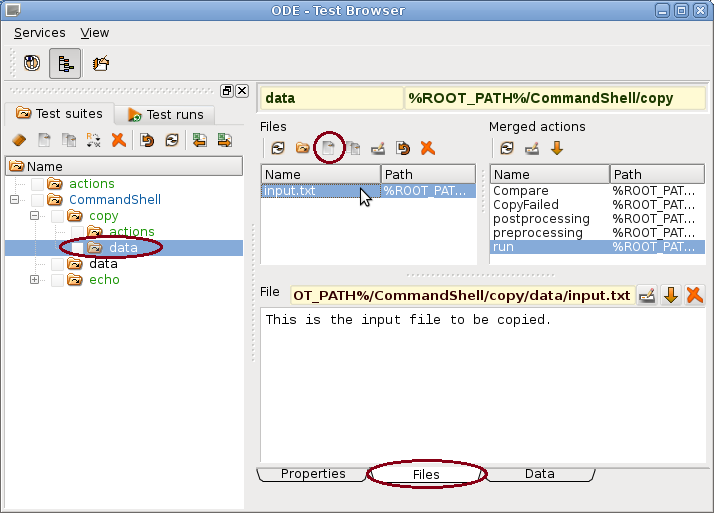
After updating (and localizing) the run action, the data directory below the copy test case directory has to be selected. The "Create new file" action button above the files list may be clicked. After entering the file name and confirming the action, the file appears in the list. In case of text files it may be edited directly in the edit filed below the file path. More complex structured test data may be edited using the edit button left of the file path. In order to copy test data from another location, one may also use the file dialog button above the Files list.
When switching off the suite option, the suite file will be deleted and the test intention will disappear.

