Run entry Files view
The Files view for a run entry shows the files stored in the run entry directory.
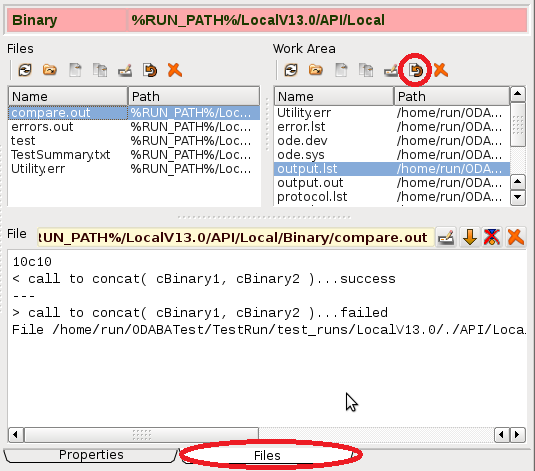
The Files view shows two file lists. Files shows the files stored in the run entry directory. The work area file list shows the files from last test (input and output files). The list will be refreshed when running the next test. When selecting a file entry in one of the lists, the file content is displayed in the file edit area below the lists.
When a test failed to run (red title), the reason is either a program error or invalid test data. In case of invalid test data, the result in the work area has to be checked. When the result corresponds to actual expectations, the new result file may be copied to the test suite expected directory by clicking the "copy to expected" button above the work area file list.

