Run entry Properties view
Run entry properties show the results for a single test. One may also provide test run specific information for the test.
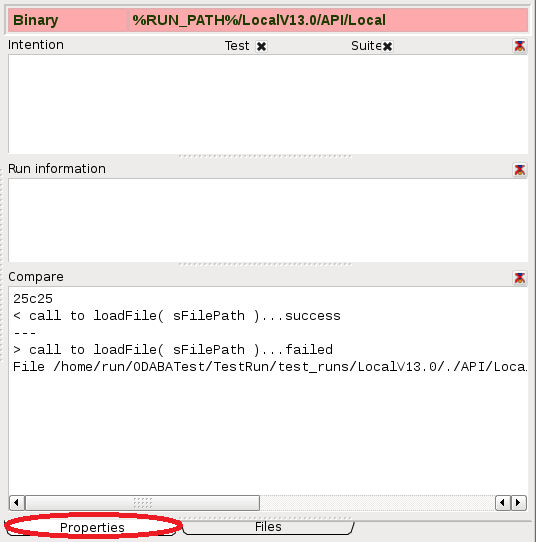
Data shown in the fields is the content of several files stored for the test run entry.Intention: The test intend is taken from the test case and should not be changed here (test). In Run information (TestSummary.txt) one may add special events happened during test. The test result is obtained by comparing expected data and data created by test. Differences detected by calling diff are shown in the Compare area (compare.out).
|
|
Data in all fields may be edited. In order to clear one of the fields, the clear button right above the field may be used. Clearing the content of the field also means clearing the content of the file displayed in the field.

