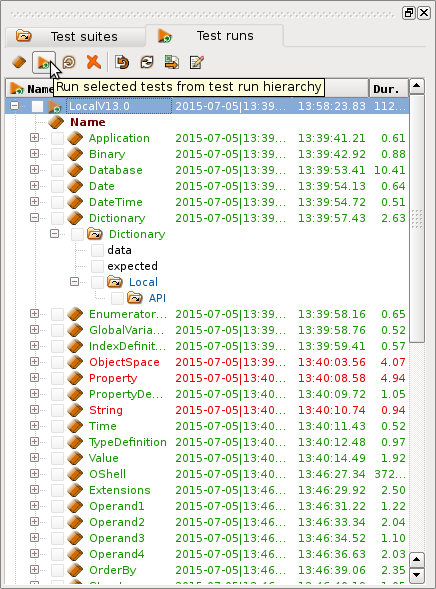Test run tree
The test run tree is a directory tree that lists test run directories on top (e.g. LocalV13.0) and test directories (e.g. Dictionary) on next lower level. Test directories (RunEntry instances) are arranged in a similar hierarchy as test suites and test cases, but below the test_runs directory. In the list, tests are displayed on same level in order to increase readability.
|
|
As long as test runs are not executed, tests are displayed with blue characters and run time statistics (start, stop, duration) are empty. After executing a test run or a single test the line becomes green, when test succeeded and red otherwise. Time statistics are filled. For better traceability, below each test the corresponding test case (here Dictionary, too) is displayed. This allows viewing test case properties (description, attributes etc.)
Below the test case, the parent test suite (e.g. Local) is displayed, that provides the requirement tested with the test case or in general, the test intend. Below the parent test suite, the parent's parent test suite (e.g. API) is shown etc., i.e. the tree shows the inverse test suite hierarchy. This directory hierarchy contains all information that may influence the test, i.e. data, actions and expected results
Selecting one of the tree entries will show entry type specific properties on the right side property window. This also displays the path to the selected directory within the file system.
Tests that cannot be expanded cannot be executed, since test data and actions defined in associated test case and parent test suites is not available. Usually, when removing a test case, all associated tests are removed as well. In case that unlinked tests appear in the list, those should be removed.
Available actions for the tree are shown in the toolbar above the test run tree. Default actions are provided via context menu (right mouse click on the list. Actions are described in following topics. Actions are listed according to toolbar button sequence from left to right.
Usually, the test suite tree automatically updates as soon as something has changed (e.g. new tests created via test suite tree). When tree has not been refreshed, it may be refreshed explicitly via context menu action Refresh.