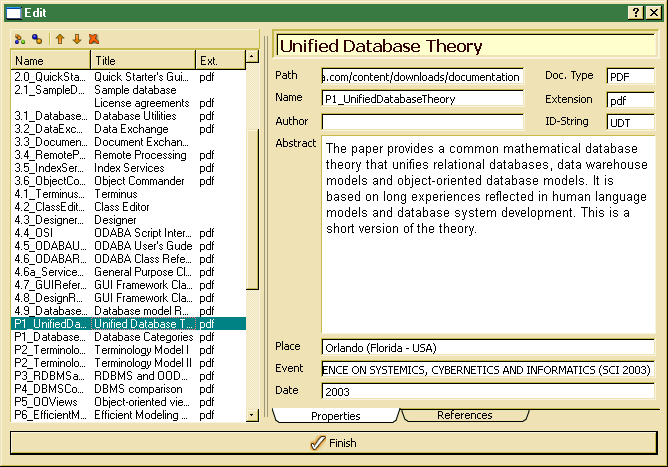Edit document references
Document references may be appended to documentation topics in order to provide document links. There is some support for document references when generating office documents or when creating HTML pages.
In order to edit document references, one may click Objects/Document References in the main menu. The document reference browser shows the list of all document references:
Document path and name refer to the document location, which might be a internet location. The document extension usually defines the document type. When the document type differs from the type associated with the extension, one may define the type explicitly.
Author, abstract, place, event and date should be filled in order to b able to generate referenced in generated documents, later on. The id-string is typically used to refer to the document from within topic text by typing [IDS] with the id-string defined for the document. In the document reference list, all documents are listed, that have been linked to generated topics and which define an id-string.