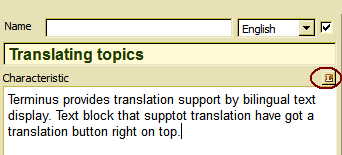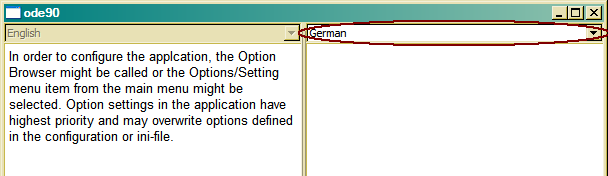Translating topics
Terminus provides translation support by bilingual text display. Text block that support translation have got a translation button right on top.
After pressing the translate button, the translate window pops up for translating the selected text field:
The language selection box in the right pane allows selecting the target language. The left pane is read-only and cannot be changed. When closing the translation window, the translated text is stored under the selected language, which might be selected in the topic's language selection box.