Index services
Index services are provided in order to create a full text search index for topics. In order to update the current index, Update index might be called from the Tool menu in the Main menu bar, or IndexServices. might be called from a command line.
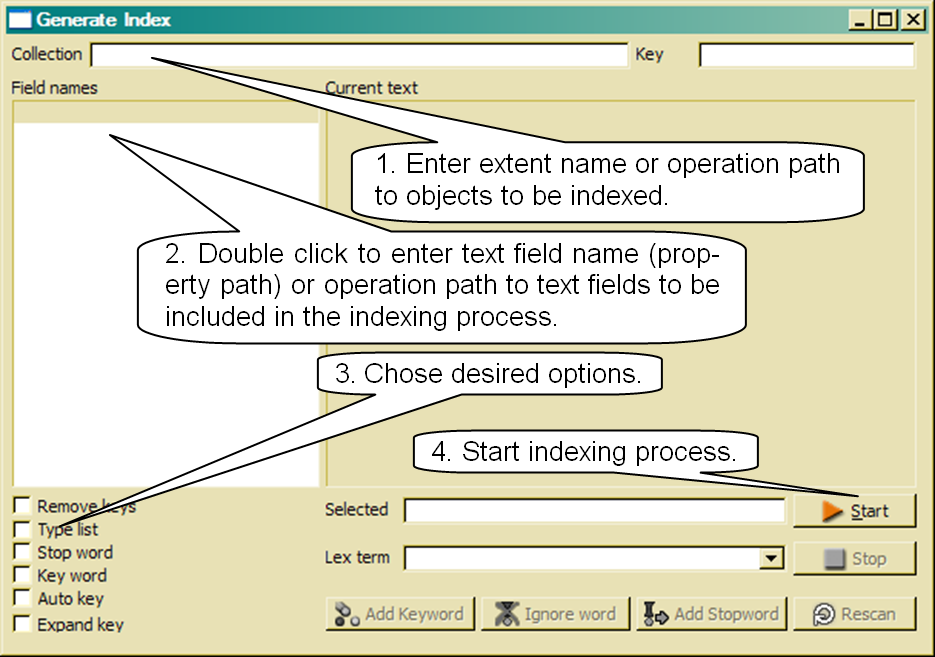 After activating index services in the one or the other way, the index service dialog pops up, which allows defining the indexing request. In principle, any type of object might be indexed, but Terminus especially supports indexing topics, concepts notices and themes.
After activating index services in the one or the other way, the index service dialog pops up, which allows defining the indexing request. In principle, any type of object might be indexed, but Terminus especially supports indexing topics, concepts notices and themes.
Index services can be configured in the index service dialog. More details about running index services are described in Index Services documentation.
In order to avoid re-configuring the index service dialog always when being called, index services might be configured in the configuration or ini-file by inserting an index manager section (see example below), or in the Terminus options dialog by adding index manager options.
Since indexing may take longer time, it makes sense to index the database explicitly by calling the index manager services.
While indexing, keywords can be defined or text might be corrected. Thus, indexing is also a quality check for the documented topics.
For more information about running the index manager see
http://www.run-software.com/inhalt/downloads/documentation/IndexServices.doc
In order to maintain the stop-word and keyword list, one may select the Concepts tab (above the list) and then the down tab Keywords. or Stopwords. A list with all keywords (or stop-words) will be displayed and youmay remove invalid key or stop-words from the list.
; section to be added in the Terminus ini-file
[IndexManager]
DICTIONARY=l:\adk\adk.sys
RESOURCES=l:\adk\adk.dev
DATABASE=l:\opa\tm.dev
keywords=DSC_Keyword
stopwords=DSC_Stopword
lexterms=DSC_LexTerm
collection=DSC_Concept.OrderBy(sk_Name)
field1=definition.name
field2=definition.definition.characteristic
stop_word=YES
remove_keys=NO
type_list=YES
yy

