Text search
In order to find topics by keywords, a search feature is provided on the Concepts in the tree pane. After selecting Concepts in the upper tab bar, Search can be selected in the tab bar below the concept list.
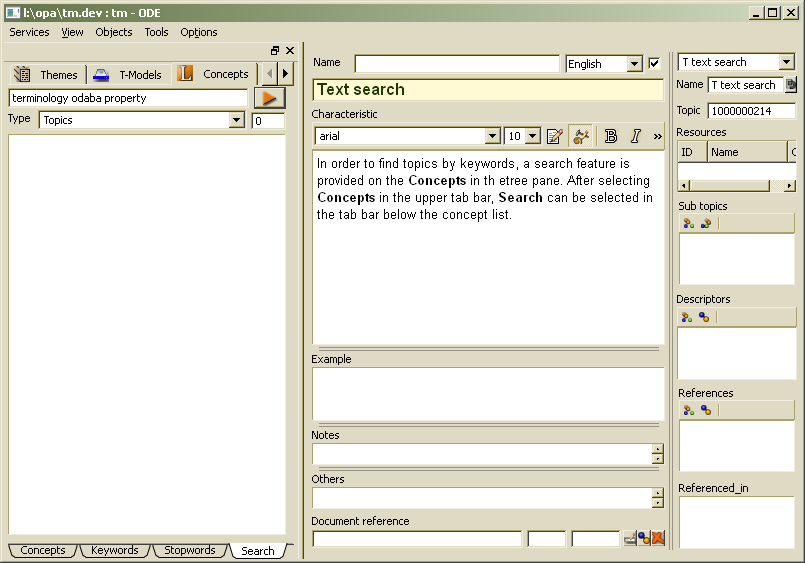
From the type list one may select the whether you want to search for topics, concepts, themes or notices. The default settings are configured for searching topics, but in your application, one may index any other object type.
Another possibility is going directly to the keyword list (tab Concepts and down tab Keywords), where one may easily select all topics related with a given keyword.

