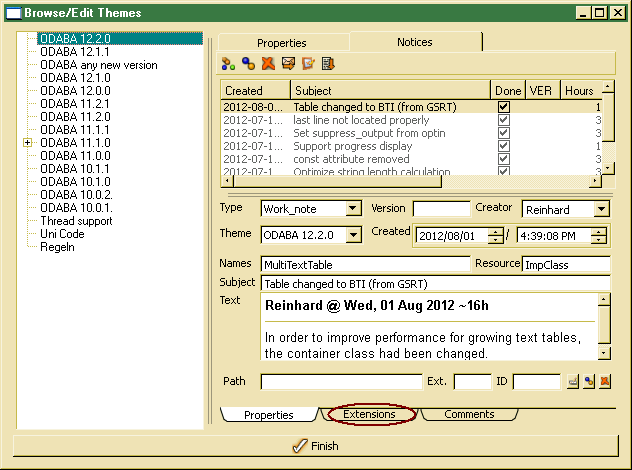Themes for defining milestones or project tasks
In order to check notices for a mile stone, notices may be displayed by project or theme. The notice lists contains all changes, improvements and other notices made within a project development phase (milestone, release etc.). By selecting Objects/Theme from the main menu in any ODE tool (Terminus, ClassEditor or Designer), the Theme dialog may be opened.
Themes provide a hierarchical object tree and may represent projects, project releases, activities, milestones or anything else. The notice state helps checking, whether there are still tasks for a theme or not. Open tasks may be solved or postponed to the next milestone (theme) by assigning a new mile stone to the notice (theme).