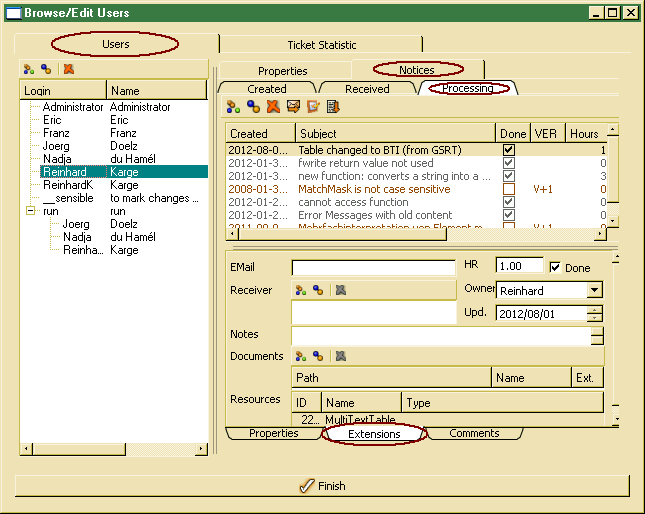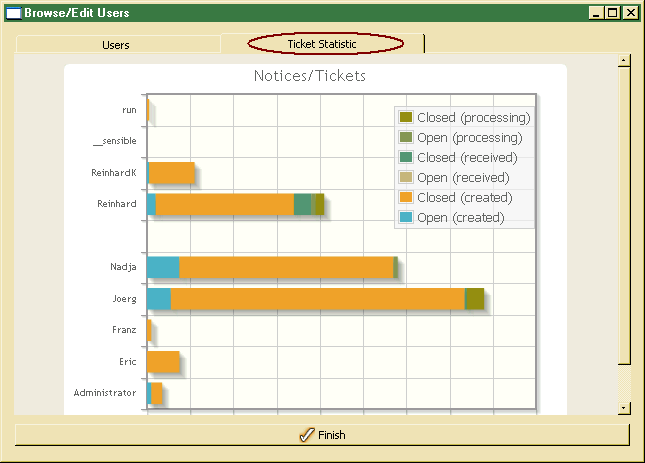Assigning notices to team members (users)
In order to force a task described in a notice to be solved by a certain team member, one may assign a team member as responsible for solving the task by selecting Extensions in the down-tab of the notice window.
Assigned notices are visible in the Users (team members) dialog, which can be opened via the Objects/Users main menu item in any of the ODE tools.
Depending on the notice state, notices are displayed with different colors in the list. Moreover, notice statistics may be displayed by clicking on the Ticket Statistics tab.