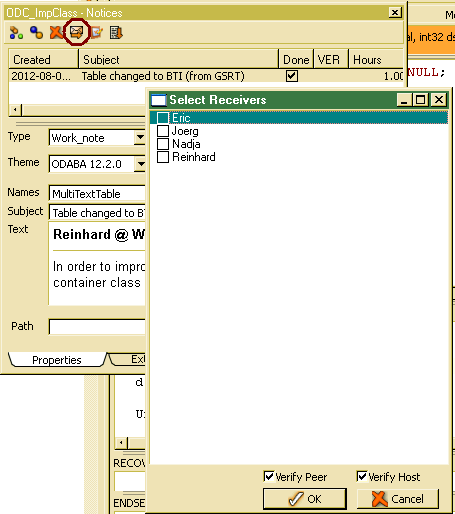Sending notices as email
In order to inform other team members about changes or improvements made, notices may be send to one or more team members.
The list of team members shows all users (Objects/Users) that have been registered in the resource database with email address. By choosing the sen mail button in the notice form toolbar, the sender selection dialog pops up. After selecting one or more team members, the notice will be sent.
Notes:
When sending mail fails, one should disable the verify options (Verify Peer, Verify Host)