Content
Content definition describes the content displayed in a control. Usually, content definitions are linked with definition of the data source (related property). Since field controls are not associated with properties, there is usually no content definition available. Nevertheless, one may create a default content definition for field controls, too.
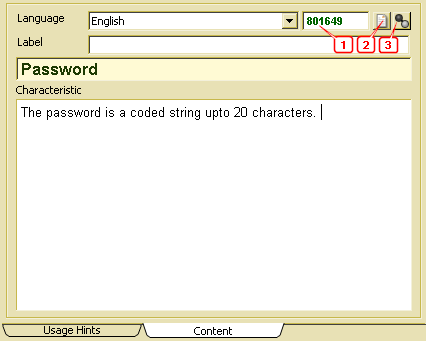
By default, the documentation language is selected. One may, however, also change the language by selecting another one and entering the text in another language, too.
The topic number is the identifier for the topic associated with the description. When the topic identifier is green, it is used exclusive by this resource. When the topic identifier is red, it is shared with other resources.
When edit fields are disabled and no topic number is displayed, a topic has to be created for the resource by clicking this button. When a shared topic (red topic number) has been assigned, the content of the shared topic will be copied to the new topic created.
When a data source (property definition within a type definition) could be identified for the resource (usually for field resources), the description topic from the property definition could be associated with the resource by clicking the button.
The content label is a language dependent name for the content (property) but not the label for the resource.
The content description title is a short characteristic of the content in the field.
The detailed description explains the meaning of the field.

