Defining data sources
The next step, usually is to assign data sources to fields and regions in the control. In the example, the project tree should show two regions, for Person::Persons and Company::Companies. In order update region data sources, one may select the Main::project_tree control and select Regions on the right side property window.
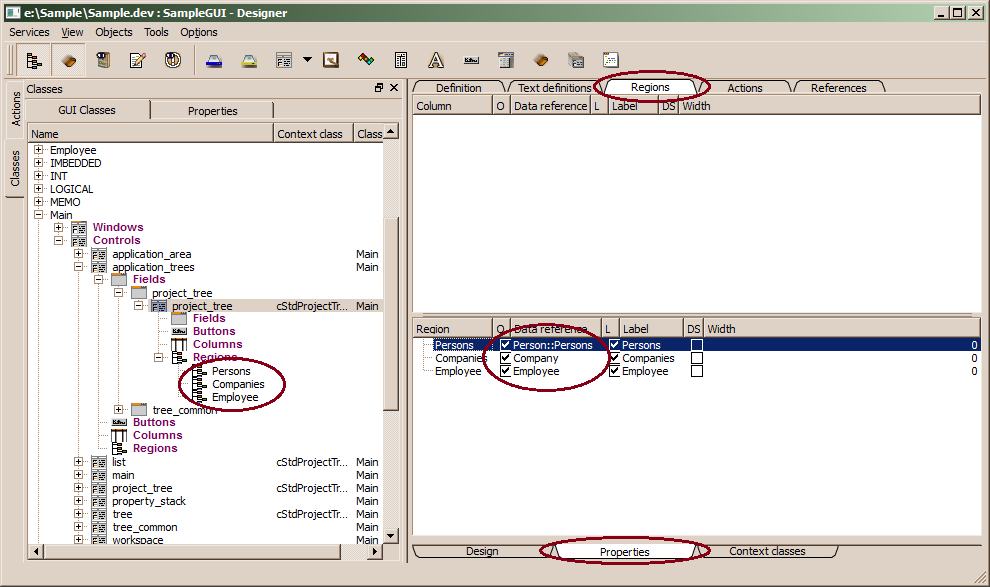
The data source defined in the template might not be correct. Since Persons is a defined extent in Person, the data reference has to refer to a scoped name (as shown above).
More details for defining data sources you will get in the property view when you select one of the regions in the class tree on the left side.
After you have checked the data sources, you may test the application by running it. The GUI framework provides sufficient functionality, that you will see already some data in the application (see Run the application).

