Create new design classes
The Data types defined in the project object models are not yet visible as design classes. In order to display data for the data types, complex data types have to be added to the designer class list. In order to create design classes for existing data types, one may select Insert from the class tree context menu. Then, a tree insert dialog pops up.
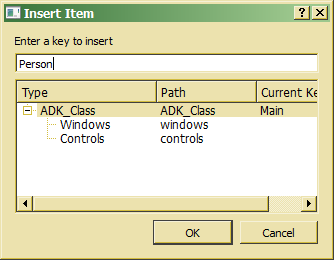
Enter the data type name, check that ADK_Class is selected in the type tree below the name field in the insert dialog and press OK. After creating the design classes for Person, Employee, Car and Company, you should initialize those by selecting the class and clicking Initialize in the class tree context menu (see Initialize design class). When the template selection window appears, you should now select _TPL_VirtualTab for each class.

