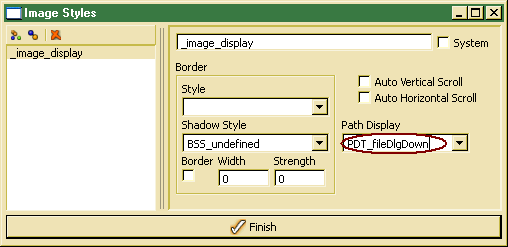Image
Image styles allow displaying image data from different sources. When the data source is a BLOB property, the image stored in the BLOB property will be displayed. When the data source is a text property, the control interprets the text as data location for loading the image from there. In case of text data, the path may be shown below or above the image with or without browse button.
In order to create, update or browse slider styles, one may select Objects/Styles/Image.
The Path Display option allows selecting the position for path edit line. For not displaying a path edit line, PDT_undefined has to be selected. When displaying a path edit line with file dialog button, the file dialog button allows popping up with a file dialog for selecting an image file. When the image data source is a BLOB property (or not a text property), no path edit line will be displayed regardless on the path display type.
The image size will be adjusted to the available image area. In order to suppress adjusting image size, a horizontal and vertical auto-scroll bars have to be enabled.