Multi-line edit
In order to define a multi-line edit control, the control should be associated with an edit style. As default style for multi-line edits, _boxedit is provided in the resource database after initializing GUI resources. In order to create, update or browse edit styles, one may select Objects/Styles/Edit.
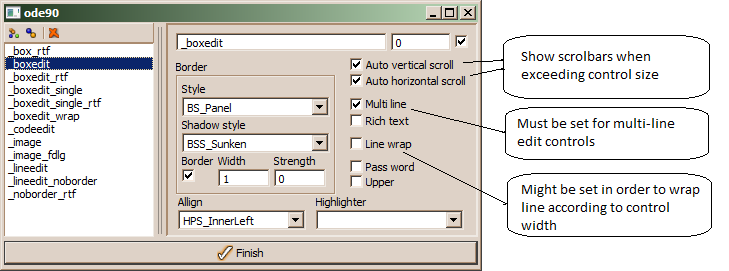
For memo data types (all types of text references) a _BoxEdit control (ADK_FieldControl) is provided in the resource database, which is used as default when creating a field control for a memo field.
By default, line-wrap is not enabled. In order to wrap lines, the line-wrap option has to be switched on. When line wrap is switched on, horizontal scroll bars are not necessary. Vertical scroll bars should always be shown, when the text becomes to large to fit in the text area.
Multi-line edit controls support a number of edit default actions, which might be called from the context menu.

