Project and application action definition
Project action definition is the starting point when designing a GUI application. The project or application action defines a link between the project/application data source and the window or form to be shown when starting up the project.
Since project actions are application actions, both, project actions (ADA_PrjAction) and application actions (ADA_AplAction) are described here.
In order to open the hierarchy tree for browsing or updating project and/or application actions, the project dialog has to be opened by selecting Objects/Projects from the Designer's main menu or tool bar:
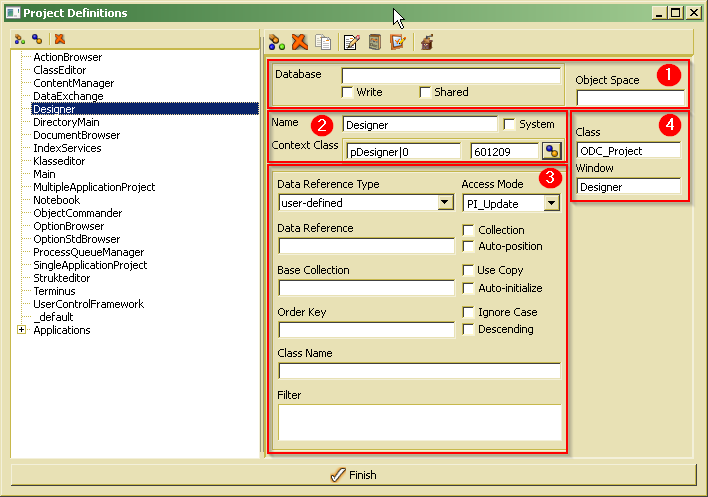
Project definitions support
- Detailed definition of the project or application data source (3)
- Defining a link to the project start up window (4)
- Associating project context class (2)
- Alternative database connection and object space selection (1)
The ode.dev database contains several project definitions for ClassEditor, Designer, Terminus, ObjectCommander etc.
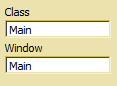 The start up window is defined as window or dialog reference. The referenced window is a method of a design class. The name of the GUI class name (Class) and the window name (Window) together define the window reference. The reference is not a physical, but a reference by name, only, i.e. GUI class and window need not to exist when being referenced here.
The start up window is defined as window or dialog reference. The referenced window is a method of a design class. The name of the GUI class name (Class) and the window name (Window) together define the window reference. The reference is not a physical, but a reference by name, only, i.e. GUI class and window need not to exist when being referenced here.
Usually, project or application definitions do not require a data source definition, since data source definitions are provided later when defining controls, regions and columns. When, however, the project is working on a single collection, a data source should be defined. Details for defining data source properties are described in Data source definition..
A project context class is required in order to initialize project resources or provide a login dialog. Typical actions in the project context are connecting docking windows with dock and undock actions, assigning application or message output area.
In order to assign the project context class, the context class name can be entered directly in the class name area in the project window or the associate dialog might be started clicking the associate button:
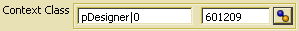
More details about creating and implementing GUI context classes are described in Assigning GUI context classes in Designer. How to implement context classes is described in Context classes.
A context class might be assigned in the project window, too, but in this case, one can assign a control context class, only. When a context class is assigned to the project and to the window, the window context class will be ignored.
In order to define a database different from the one defined in the configuration or ini-file for the application, a database name might be set in the Database area of the project dialog.
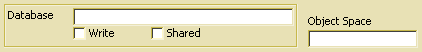
The database name may contain option variables enclosed in %...%. When referring to option variables, those have to be defined in the project ini-file. The Write box has to be switched on in order to obtain write access to the database. When sharing the database with other applications, the Shared option should be switched on.
When the database contains several object spaces, the object space name or an appropriate option variable might be set in the Object space field.

