Create project resource
First, an application or project should be defined. In the Designer, a project refers to an executable GUI application. In order to edit project definitions, click the Browse/edit project definitions button in the designer toolbar. When initializing Designer resources, a Main project has already been created and might be used. A new project can be created by clicking the Create button in the project dialog toolbar.
Check the class and the window reference in the project definition, which refers to the project window to be called when starting up the project. In the example, this is the window Main in class Main (Main::Main). The Data source type is typically set to user-defined.
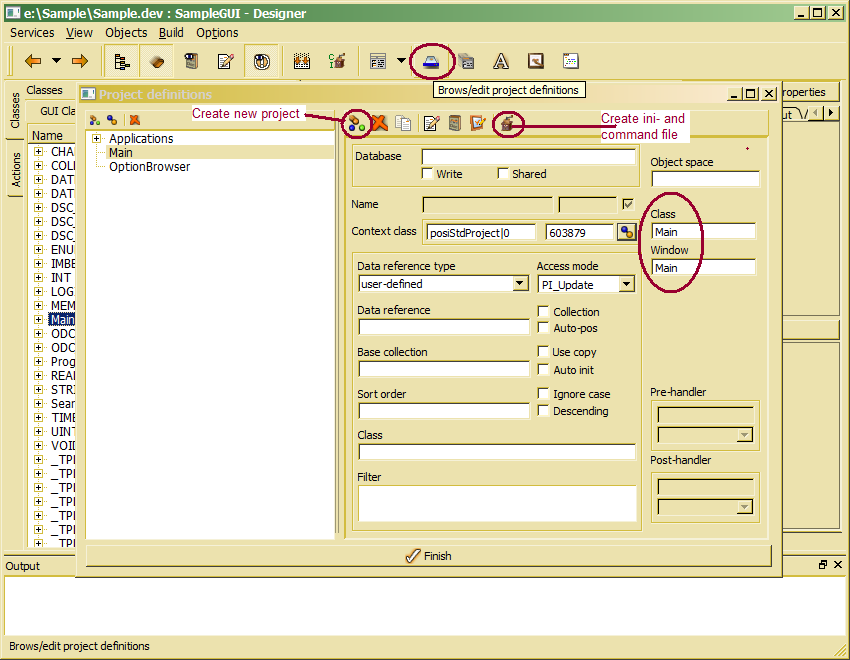
Now, one may generate external resources for calling the application. Therefore, click the Generate project files button in the project dialog toolbar (titled "Create ini- and command file" in the picture above). The application configuration file (here Main.ini) and a command file (Main.sh for LINUX or Main.cmd for Windows) are written to the project's root directory (see also messages in the output area.).
Additional details about defining project resources are described in Project resource definition.
In order to generate project resources, a project must have been selected in the project list (Main). When no project is selected, nothing will happen when pressing the "create ini- and command file" button.

