Create a test run
After defining a number of test cases, one may create a test run. A test run refers to all test cases to be tested in the test run. A test run gets a name, which is requested when creating the test run. Before creating the test run, all test cases to be added to the test run have to be checked in the test suite tree. When checking a test suite, all test cases below the test suite will be added to the test run.
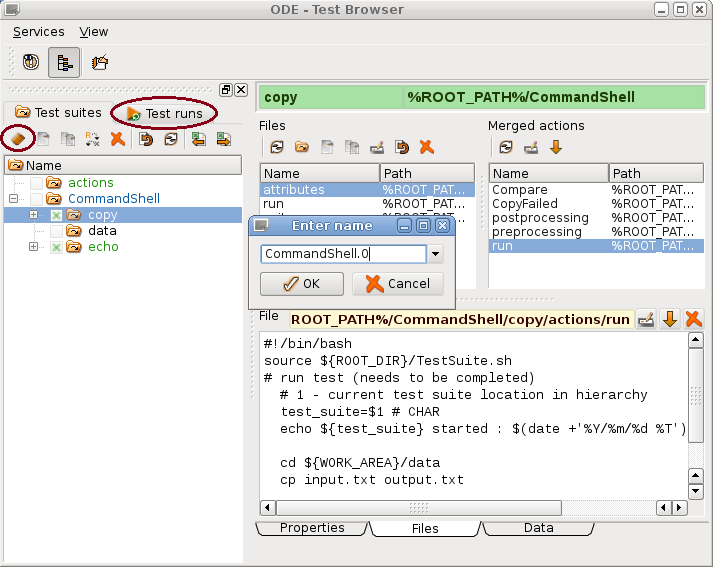
Since any number of test runs may be created for the same set of test cases, test runs should get a number or any other indicator after the name referring to the test run content. After entering and confirming the test run name, the "Create a new test run" action has to be clicked in the action button list above the test suites tree. Now, the test run may be executed by selecting the Test runs tab.
After a test run has been created, it may be expanded by selecting any number of test cases and/or test suites by activating corresponding check boxes in the tree. Clicking on the "Create a new test run" button above the tree and selecting an existing test run from the drop list in the dialog (instead of entering a new name) will expand the selected test run. When test suites have been selected, all test cases defined for the test suite and all subordinated test suites are added to the test run.

