Execute test run
In order to run a single test run, i.e. all test cases for the test run, one has to select the test run in the tree and click the run button above the list.
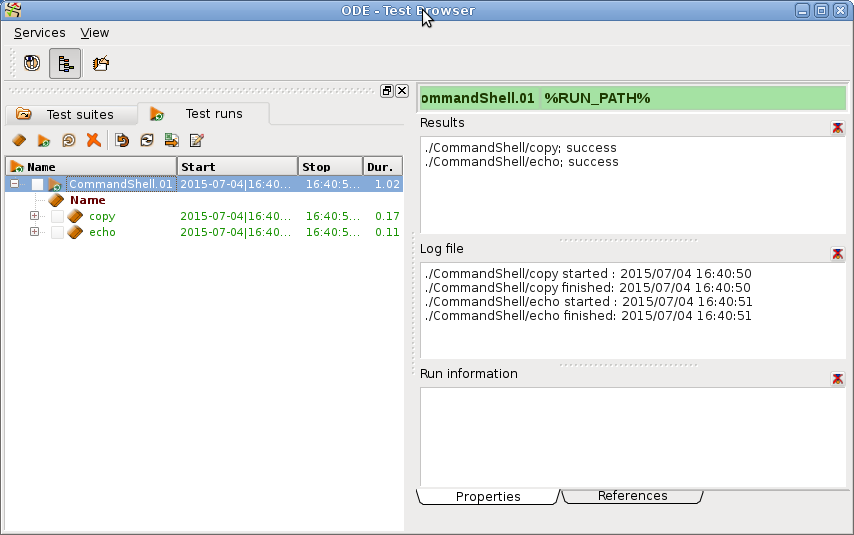
One may also select several test runs by activating check boxes besides the test nun name. In order to run a single test or several single tests, tests have to be selected by clicking the check boxes beside the tests (green entries).
After running the test, tests successfully executed are displayed with green color. Tests failed become red. On the right side test results are listed for all executed tests and start/stop statistics are shown in the log file box as well as in the tree. Log file statistics are created by the command shell test framework while tree statistics are created by TestBrowser.
Before rerunning a test one may clear log file and result data by clicking the "clear file content" button above the text field.
In order to get test summary information, one may use the "Create test summary ..." button above the list.
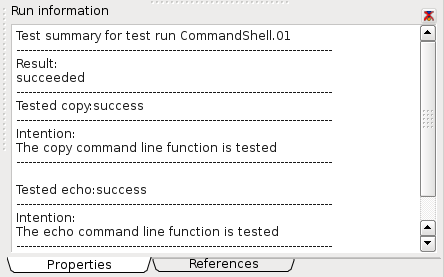
The layout for test run summaries may be overloaded by an external OSI function TestRun::Protocol(TextFile &file). The file created is stored in the file TestSummary.txt in the test run directory below TestRun/test_runs.

