Notices for GUI resources
Any number of notices may be associated with GUI resources. Notices may be created in order to notify remarkable changes, but also as remainder for actions that have to be done. Notices may be provided for all GUI resources that can be selected in the class or action tree of the Designer. All notices may be listed by selecting Objects/Notices from the Designer's main menu.
In order to view or create new notices for a selected GUI resource, one may click the notice button in the toolbar or selecting Notices from the View sub menu in the main menu.

After activating notices, the notices window will be displayed in undocked state:
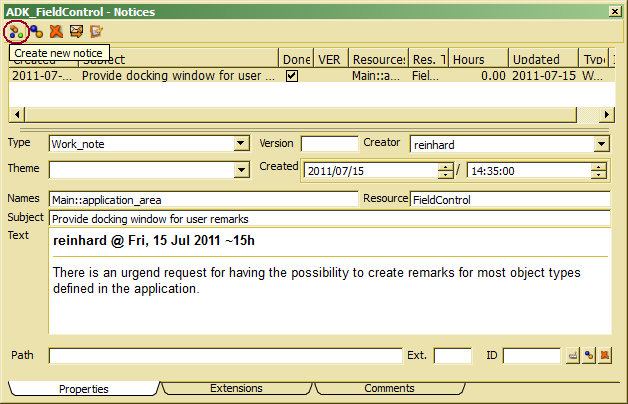
More details about editing documentation are described in Edit notices.

