Change existing design pattern
In order to change new or existing design patterns, the pattern class has to be selected in the class tree. Expanding the Controls or Windows region controls can be changed by design by selecting Design from the class tree context menu.
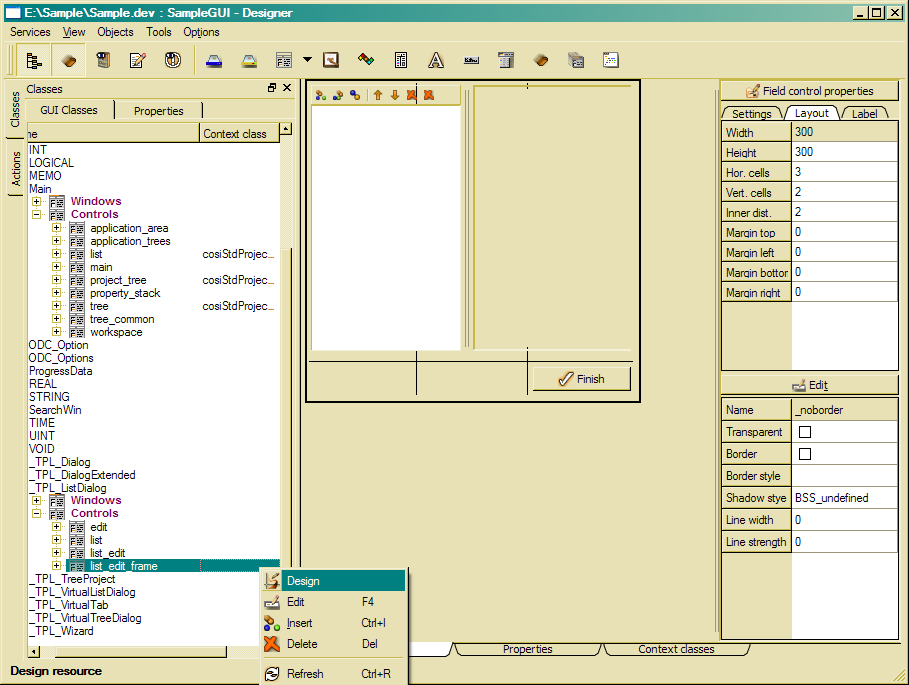
Another possibility is to edit pattern properties directly by changing to the property view (bottom tab on the right side), selecting the fields, controls or windows to be changed in the tree and update the properties in the right side property form.
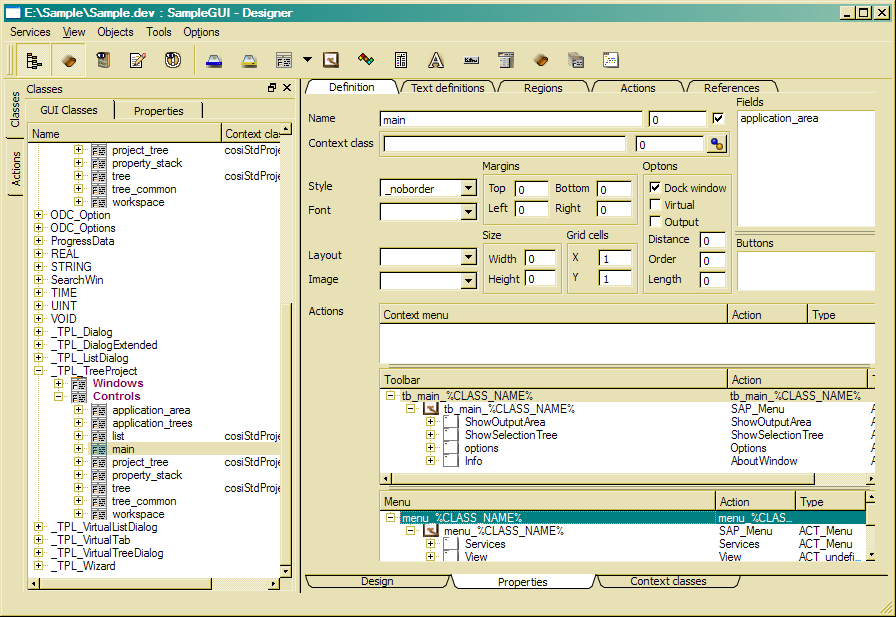
In the pattern example above you will find option references in the toolbar and menu definition. Actions containing option references as CLASS_NAME will cause creating a copy from the action when applying the template to a design class and replacing the option by the class name of the class to be initialized.
After finishing the changes, the updated pattern should be checked by displaying the resources in the design window (Design context menu item in the class tree).
When changing design patterns, the documentation might become invalid. Hence, we suggest to create new patterns when changes are relevant.

