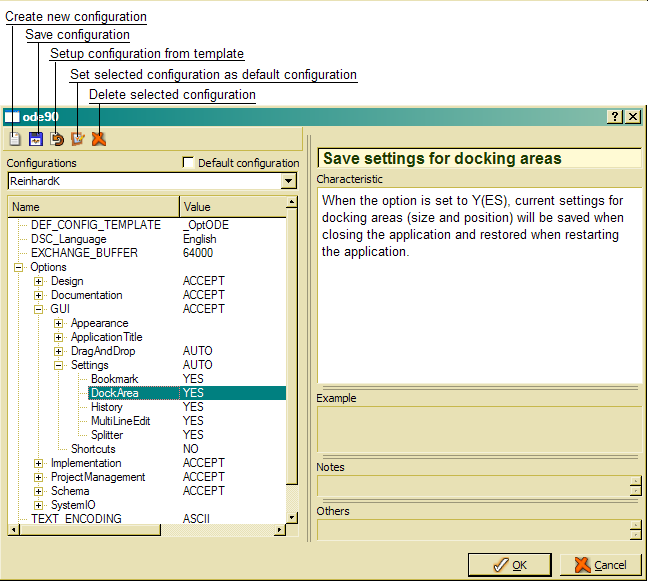Using the Option Browser
After starting the Option Browser, it opens with the configuration for the user currently logged in or with the default configuration.
Create new configuration created a new configuration with the requested name. When a configuration template has been defined, the configuration will be initialized with the settings from the configuration template,
Save configuration stores the changes made to the database.
Setup configuration from template adds new options defined in the template to the configuration. Existing options are not affected. Options not defined in the configuration template will remain.
Set selected configuration as default configuration will remove the default option from the configuration currently marked as default configuration. The selected configuration is marked as default configuration, instead.
Delete configuration deletes the selected configuration and all its settings.
Hierarchical options have to be referenced within a program by their complete hierarchical name, e.g. Options.GUI.Settings.DockArea.
Updated settings will be stored, when leaving the Option Browser. In order to discard changes, one might click the cancel button.