Region definitions
In order to define regions, one may either drag a property from the Properties tree or insert the region directly in the list. In order to drag the property from the Properties tree, one needs to click in the region list and change to the Properties view in the Designer's main tree:
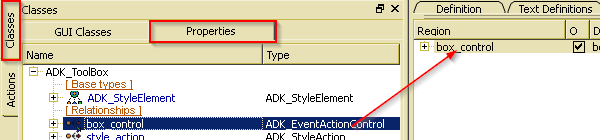
After expanding the properties tree until the requested property (reference or relationship) and dropping the selected property in the region list, an appropriate region definition is provided. Usually, one has to change the region label (if required), only.
When the collection name is known, one may also select Insert from the region tree context menu (or use the Ins key). The the tree insert dialog requests a name and a region:
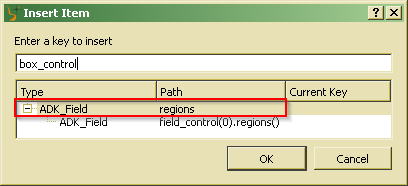
The requested name is an internal region name. When using a valid reference or relationship name name, inserting the relation ship automatically fills the data source. When no such property could be located in the class definition, the data source remains empty and has to be filled later.
Here, one may insert regions on top level, only. In order to define further subordinated regions, onehas to create another field control which is linked to the region using the extended edit features for regions provided via Designer's class tree.
Since the field control associated with a region may contain regions, again, any tree level may be defined for tree regions. By linking a region to its parent field control, recursive hierarchy definitions may be provided, which allow theoretically unlimited expansion of the tree.
The region name is used for identification in the Designer class tree, but also for accessing region resources via application (odabagui::Region class).
In order to remove the region (and all subordinated regions) temporarily from the list, the option may be switched off. By default, it is always switched on.
The data source is the path to the collection to be displayed in the region. The data source is either a reference or relationship of the current class or of a related object (property path), the result of an OSI function or an application defined property (user-defined).
In contrast to region headers, which are displayed only, when at least one instance is to be displayed, region labels are always displayed. In order to display the defined region label, the option must be switched on.
The label text is shown here for default language. In order to define multilingual labels, the extended edit features in the Designer's class tree should be used.

