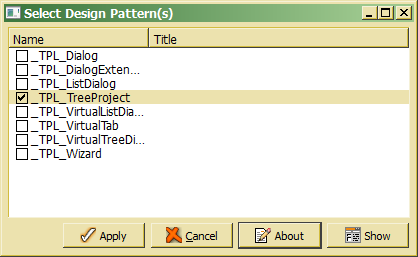Initialize project window from design pattern
The ODABA Designer provides several design patterns in order to standardize and simplify application design. Design patterns can be selected from a list, which pops up when selecting Initialize from the context menu after selecting the design class to be initialized. Typically, one starts with designing the project window referenced in the project defined before (e.g. Main window in class Main).
|
|
|
When the pattern selection dialog pops up, one may select one or more class patterns for initializing. Standard design pattern classes start with _TPL_ and can be designed as any other class in order to provide standard design rules for an application.
In order to initialize the main application window, one should select _TPL_TreeProject from the pattern list, which initializes an application with a main tree on the left side and a dynamic work area on the right side. In order to select the right pattern, one may select a pattern and click the Show button, which displays the current pattern design. More information about how to use the pattern one may get when clicking the About button.
After selecting the pattern(s) that should be used for the selected design class by activating the check box(es) in the list one may click Apply in order to initialize your class. This may take some seconds. After initializing, Windows and Controls shown after expanding the selected class should have become expandable. When this is not the case, you should refresh the class tree explicitly (context menu Refresh). Since the tree project template fits to the Sample project data model, one may now call the generated application start procedure (Main.sh or Main.cmd) in order to view Sample data in the GUI application, supposed, that OSI has been selected as default application interface language.
In the next step, one may expand the Windows and Controls region in order to start windows and control design (see also Dialog design and Control design).
The tree project template requires that design classes for object types displayed in the tree are initialized later with the _TPL_VirtualTab template.